ADA Compliance
Each website owner has an obligation to make sure all the content on their website is accessible for all types of users. This includes people who are colorblind or completely blind, people who are hard of hearing or are unable to use a mouse & keyboard, and everyone else. Opuscule works with you to make sure all the images have “alt” tags, there is enough contrast on colors, clickable items can be accessed and more.
Favicon
See that cute, little, backwards toilet paper roll up there? That’s the favicon! Let’s find an element of your branding to help personalize the user’s experience when visiting your website with enhanced brand recognition, credibility and trust. This will also be shown if someone bookmarks your site, or within search ads or even search results.
![]()
Visitor Tracking
Google Analytics is a free service that helps track how many visitors your website received, what they did when they got there, and where they came from, amongst others. Opuscule can help you set up event tracking, conversion tracking and optimize for best measurements.
Check all Forms
If you’ve got a website chances are there’s a form on it. Whether you’re asking users to subscribe to your email newsletter, or enter their information to get in contact with you, or requiring them to start an account – a form will be involved. Don’t forget to check each form, making sure it works as expected when completed, and behaves appropriately when there are any errors.
SEO Plugin
The Yoast SEO plugin for WordPress has LONG been the industry standard, and it should be included on your site. Not only can you designate title tags and meta descriptions for each page and post via a user-friendly interface, but it also let’s you control indexable URLs globally with site variables. Oh, and there’s social media sharing, SEO grading and much more – for free! Don’t forget to install this plugin and run through its settings for an optimized WordPress website.
Social Share Image
When someone shares your new website on Facebook or Twitter or various other social media platforms, they will enhance that post with an image – if you have one. And unless you specifically designate which image, users get to choose one from that page. Facebook’s standard, OpenGraph, sets requirements and Opuscule can help design and designate the social share image for your website.

Check Permalinks
By default, WordPress’ URL structure is defined by parameters directly from the database – and they aren’t doing you any favors. It’s a 30-second fix to visit “Settings > Permalinks” and change the unfriendly
https://mycoolwebsite.com/?p=123
to
https://mycoolwebsite.com/contact-us/
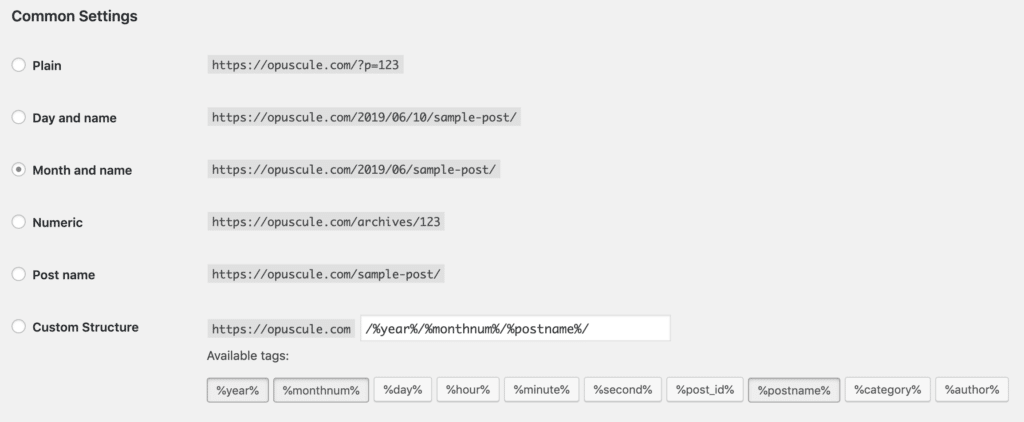
Optimize Images
Pictures downloaded from stock photo providers, and even ones snapped with your phone or digital camera, carry hidden information called “Exif Data” which could include information about where the photo was taken (geolocation), what camera you were using, when the photo was taken and a dozen other technical details.
When it comes to displaying images on your site, that information is simply not necessary and makes the image files larger than they need to be. Opuscule recommends using the Smush Image Compression plugin which optimizes the photos you’ve uploaded and any future ones!
Secure site
Nowadays it doesn’t matter if you’re sending or receiving encrypted data, not having an SSL Certificate on your website can still have a negative impact on the user experience and search engine optimization. Make sure your site has the coveted https:// at the beginning of it. If not, Chrome displays a message “Not secure” and visitors may not trust it enough to complete a contact form or let alone stay.
Allow Search Engine Indexing
Most hosting companies who offer WordPress boast a “one-click installation” but sometimes that can mean they automatically turn on the option to ‘hide’ your site from search engines. Make sure your site isn’t one of them and deselect the checkbox for Search Engine Visibility.
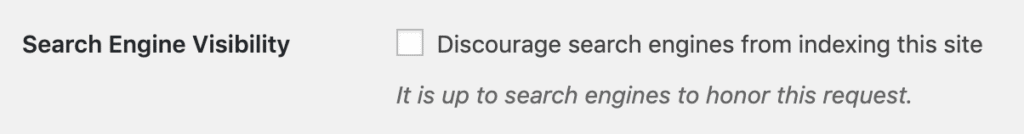
Sync up with Search Console
Once your site is live, make sure to connect to Google’s Search Console and include your sitemap. Though they claim it’s only used as a guide, submitting a dynamic site map that updates as you create content, and setting notifications if Google finds any issues, is very important.
Redirects/Broken Links
If launching your new website is a replacement for the old one, make sure anyone trying to visit the previous page locations are redirected to their new homes. You never know who bookmarked their favorite blog post of yours, or how quickly Google will update their search results. If you don’t, visitors will see your 404 page!
404 Page
Even if you’ve taken great care to make sure every link is perfect on your website, you’ll still need a 404 page – that “Page not found” message. Check out our 404 page.
Review Cross Browser/Device Compatibility
If you’ve only looked at your website in Safari on that 13″ laptop you have, what you’re seeing may not be what everyone else is. Be sure to check the website across browsers, operating systems and devices. There are great tools available and Opuscule makes sure your visitors are getting a consistent user experience.
Check Timezone Settings
It’s relatively minor, but has an effect on the site’s user experience and SEO. Don’t forget to update the timezone setting for your site. Check under “Settings” and select the city that’s closest to you and your timezone or the literal hour offset from UTC.
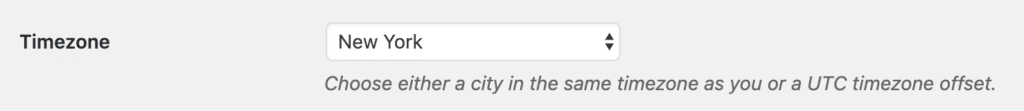
Uptime Monitoring
You can’t be checking your website every 10 seconds to make sure it’s still online. You’re too busy running your business for that. Opuscule helps dispatch bots for that, checking thousands of times per day. And as soon as anything is awry, emails are sent and our team gets to the bottom of the issue. Maybe the hosting company is updating their servers, or maybe the credit card on file has expired. We’ll help you take care of it.
